Virtual Literacy Instruction for Students with Learning Disabilities

Explicit instruction in core literacy skills (phonemic awareness, phonics, fluency, vocabulary, and comprehension) combined with multisensory supports, are key to helping children with language-based learning disabilities thrive in a virtual learning environment. Try these ideas and online learning tools with your students.
To get a quick overview of all strategies and to filter by skill area, visit the virtual literacy instruction gallery.
Phonemic Awareness
Hearing and seeing the sounds in spoken language

Students with dyslexia or language-based learning differences often struggle to distinguish individual sounds in spoken language. Sounds need to be seen and heard. As your students work to understand and create these sounds, they may need to see the movements of your lips, teeth, and tongue. They also need to accurately hear the sounds being spoken.
Your students need to see the mouth movements associated with a sound. Be sure that your mouth is visible to students on the screen, and that you are close enough to the camera so they are able to watch the movements of your lips, teeth and tongue. Consider recording yourself for students to view later on.
Hearing and distinguishing one sound from others can be tricky. Use a microphone with good sound quality, and be sure to speak as slowly and clearly as possible without distorting the sounds in the word. Repeat the words, or sounds you are asking students to focus on. It may be helpful for your students to wear headphones or find a quiet space.
When you ask your students to produce sounds, guide them to lean in close enough to their web cam so that you can see their mouth. Listen for correct sound production, and provide feedback on the way they are moving or positioning their lips, teeth and tongue. If possible, record the student and play it back for them as another opportunity for them to watch, listen, and refine.
Making word sounds visible using objects or shapes
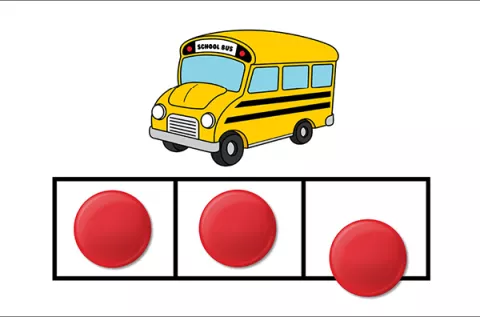
Students with learning differences may have a difficult time with abstract tasks — those that they cannot see, touch, or experience. Hearing and playing with the sounds in spoken words is an example of an abstract task. Provide pictures to represent the words and objects or shapes to represent the sounds within those words.
Your students with language learning differences may struggle to hear all the sounds in a word. This increases the likelihood that during instruction you could say the word “pig” but it would be heard as “big.” Using pictures of the words you are focusing on will provide a much needed visual and help to avoid this confusion.
As readers and writers we use letters to make sounds visible. If our focus, however, is on segmenting, blending, or manipulating sounds, using print might be a distraction. A way to make sounds tangible for your students, without using letters, would be to use objects or shapes. Circles or squares can represent phonemes, and rectangles can easily represent syllables.
Changing sounds in spoken words by adding, deleting, or substituting is a complex multi step process. You can bring this mental task to life using shapes as you model. The steps in the process become concrete for your students as they listen, watch, respond, and move the shapes on their own. Watch this video tutorial from the University of Florida Literacy Institute (UFLI) below. You can also access lesson materials from UFLI here.
Phonics and Decoding
Blending sounds into words with multisensory help

Learning to blend the sounds that letters represent can be a daunting task. Make the thinking process explicit for your kids through modeling, and add multisensory support by using moveable letters. You can also support your emerging readers through the thoughtful selection of words to be read.
As your students transition from phonological awareness tasks to blending sounds to read words, learning experiences may become less hands-on. For your students who are struggling, multi-modal engagement is still an important consideration. Provide your students with the opportunity to see and touch the letters, say the sounds, and move the letters together as they practice reading words.
There is more than one way to practice blending sounds into words. The Say It, Move It approach engages students in seeing and saying the sounds separately, followed by moving the letters together and saying the sounds all together. In the pocket chart chunking approach, sounds are blended successively as your students add each sound to the ones before it. Watch both types of blending here stopping at the 20:40 minute mark.
You should carefully select the words you will use. All vowels — as well as the consonants m, s, f, l, r, n, v, z — represent “continuant” sounds, or sounds you can hold. For some students it is easier to blend words that begin with these sounds. Also consider whether your students are ready to blend three-letter words, or might have better success starting with two-letter words (“if,” “at,” “on”).
Mapping the sounds in words to print
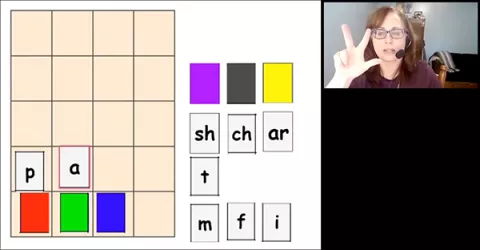
Students with dyslexia or other language-based learning differences, often experience challenges with phonemic awareness. Distinguishing sounds and connecting them to print is a crucial skill that strengthens decoding and sight word fluency. You can support your students with saying, moving, and mapping sounds to their spellings by using sound–spelling mapping tools.
During small group instruction, it is common to use a sound-spelling mat with a row of boxes, and counters, to support students as they map speech to print. The need for social distancing can make this problematic. Make use of the free, virtual versions of these tools to support the encoding, or spelling process.
Engage your students in counting the sounds in a spoken word. Watch and listen closely as they say the sounds and raise a finger for each one. If your students miss a sound, provide immediate feedback as you model slowly stretching and counting the sounds in the word. Say the sounds again moving a counter into a box to represent each sound.
Provide a way for your students to furnish the letters that represent the sounds. Students might swap out counters for letter tiles, type the corresponding spelling in the box as they move each counter, or use a virtual writing tool. Watch a quick demo, stopping at the 24:40 minute mark.
Providing feedback during word chaining practice

In a word chaining exercise, the focus is on changing one sound and one grapheme (sound–spelling) at a time. Your students will need to discriminate the difference in sounds they hear, and think about how that change is represented. Provide gentle guidance and correction as needed — and be sure everyone can clearly see and hear your feedback.
For word chaining to work, you need to enunciate the sounds in words being considered. Place emphasis on the sounds, for example in “map” and “cap” so that your students can hear the difference in first sounds. Observing your lips together for /mmm/ and your mouth in an open position for /k/ provides an opportunity for your students to see what has changed.
Confirm your students have heard the words. Ask them to repeat after you, “the word is map; what's the word?” or “change map to cap — what words?” Provide corrective feedback as needed, “Watch my mouth “map” “cap”. Which sounds (mouth movements) are different (first, middle, last)?” It may be helpful for your students to wear headphones or find a quiet space.
Provide your students with an online tool that will allow you to observe their work as they complete the steps in the chain. Possible options include the word chain board in Google Slides (watch a demo here, stop at the 29:19 mark) and the word work mat from the University of Florida Literacy Institute (UFLI). Watch a demo of the word work mat below.
Multisensory study of phonics patterns
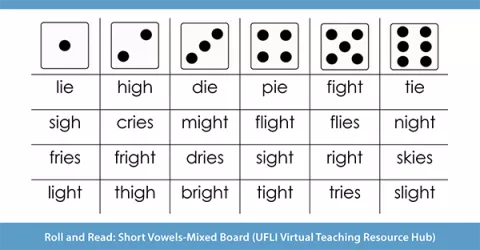
To help your students quickly recognize and decode spelling patterns ("automaticity"), give them lots of opportunities to practice and apply what they have learned. For your students with learning differences, including dyslexia, memory is enhanced through multisensory experiences, so be sure to embed visual, auditory, and kinesthetic-motor options in your phonics patterns practice.
As your students learn to read words, it will be helpful for them to have a visual of the spelling patterns they can reference as needed. Create, or locate and share with your students, anchor charts that focus on the phonics patterns they have already learned as well as those you are currently teaching.
Use word reading games to keep your students engaged in looking for and applying their knowledge of phonics patterns. The "Roll and Read: Short Vowels-Mixed" board from the UFLI Virtual Teaching Resource Hub, for example, provides the opportunity to see and read aloud a wide variety of words with the closed syllable, short vowel sound pattern.
Word sort work provides your students with the chance to see, touch and say the sounds in a phonics pattern, read the word, and then move the word to the appropriate category. Tapping into all three modalities, visual, auditory and kinesthetic-motor, makes this a high value task. Download word cards for your remote instruction from the University of Florida Literacy Institute (UFLI).
Fluency
Keeping students engaged with fluency practice

Students with learning differences need many opportunities for teacher-directed fluency practice. This can be especially challenging to do when you are not face-to-face with your students. Taking advantage of simple online tools will help children stay actively engaged in fluency practice during remote instruction.
You can easily create and share fluency practice sheets with your students using PowerPoint or Google Slides. Depending on the needs of your kids, slides might include a series of words, phrases, or sentences. Be sure to use a student-friendly font, such as Century Gothic, and a large enough text size (80-90 points).
A common strategy used for building fluency involves asking students to read together, also known as choral reading. Reading from a screen might increase the difficulty students have tracking print. To help your students focus and stay on track, use the laser pointer option available in PowerPoint as well as Google Slides.
When your students are ready to read independently, provide them with a copy of the fluency sheets you created. Teach your students to use the annotation or highlighting tools available in the document. Ask your students to use these tools before they read, marking the phonics pattern or word family to help it stand out.
Making guided oral reading work in any setting

For students who are struggling, the guided oral reading strategy offers support with word, phrase, and passage level fluency. First, you model by reading the text aloud for your students and then provide feedback and support as they read. Learn how to use this strategy effectively, in whatever setting you’re teaching in.
Since modeling is the first step in the guided oral reading strategy, record audio or video of yourself reading the text. Depending on the needs of your students, consider pausing long enough between sentences or paragraphs to allow your students to echo read. With echo reading, you read aloud a line of text and then ask the student to read the same line. Continue taking turns reading and rereading the same lines. When a student begins to read with more expression and fluency, suggest that they read aloud on their own. Another option is for students to read with you as they listen for a second time.
Use breakout rooms when meeting with multiple students online. Your students can do paired reading as you visit each room and provide guidance. You might also choose to keep your group together and have them read chorally. Using this second option, plan to mute everyone so that you can unmute and listen to one student at a time, offering support as needed.
Finding the time to meet with every student can be a real challenge. A solution can be to have your students record themselves reading. See Saw can be a great tool for this since it provides students with a video response option. Keep things manageable by only assigning this to a handful of students at a time.
Vocabulary
Talking about, collecting, and using new words
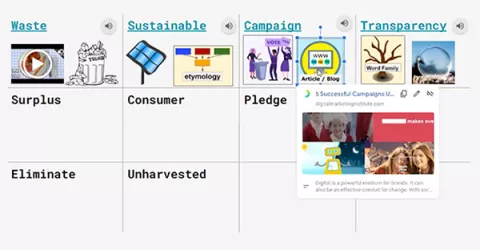
Difficulties with language processing can affect a child's ability to learn and remember new vocabulary words. Preview and discuss key words and vocabulary, and then connect those words to your students' existing background knowledge. Use online tools to collect and display these new words in ways your students can access easily.
Before reading a text aloud, identify key words to preview and discuss. Write the words on chart paper and display where your students can see them, using a Word document or Slide. Read each word, ask your students to repeat it, and indicate their familiarity showing thumbs up / thumbs down or using a word knowledge checklist.
For students with learning differences, word walls serve as a reference tool to support language and usage. When students are learning remotely, it is important to provide an alternative. Create a virtual word wall that students can access as needed. Watch this webinar for ideas to get you started.
Students vary in their personal word knowledge. You can help students grow their vocabulary by encouraging them to notice and collect words that are new to them. Have them create personal word journals using Word, Google doc, PowerPoint, or Google Slides for storing their words and related information. Frequently prompt students to add and refer to these.
Actively analyze the meaningful parts of words
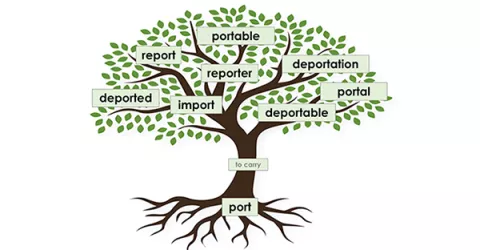
Developing an awareness of prefixes, suffixes, and roots in words has a positive impact on students’ spelling, reading, and vocabulary development. Students who have dyslexia or another language-based learning disability benefit from explicit, multisensory instruction in word analysis that includes constructing and deconstructing words.
Select a common Greek or Latin root as your focus and teach its meaning. Use a morpheme mat to model how the root combines with other parts to form words, and discuss how the meaning changes. Give students the opportunity to build and discuss more words. Constructing words in this way helps students who may struggle with spelling affixed words. Watch this demo from the webinar "Virtual Teaching: Word Parts and Context Clues" to learn more about using a morpheme matrix and the morpheme mat. Stop at the 23:00 mark.
Students who are having trouble reading longer words benefit from learning how to identify the meaningful parts in a word and to pull the word apart. You can help your students recognize and read these parts, as they think about meaning, using the University of Florida Literacy Institute (UFLI) morpheme trees. Watch a small group lesson here.
As your students learn and use these meaningful parts, they will need a way to gather and refer back to this information. Provide your students with a tool like the morpheme journal and teach them how to use it. Watch this video from UFLI below to learn more.
Comprehension
Using scaffolds for asking and answering questions

Teachers spend a lot of time each day posing and soliciting questions as a way to gauge and support student comprehension. Your students with language learning differences are likely to disconnect in the midst of this unless you model and provide guided practice with visual scaffolds and multiple response options.
The questions your students ask provide a window into how well they are processing the content. Encourage their curiosity and ability to ask questions through the use of visually accessible question words or stems. Download and display these "W" cards from Keys to Literacy or use a question word wheel to engage your students in generating questions.
Formulate questions from across Bloom’s Taxonomy. When posing higher level questions, support students by asking a series of questions leading up to it. Create visual scaffolding in the form of sentence frames that students can complete to answer the question. Provide modeling and guided practice using the frame to ensure student success.
Maximize student engagement using multiple response options. Ask all students to type their response in chat, and wait to press enter on your signal. Use Jamboard to collect responses, allowing students to work collaboratively or on their own. Provide a copy of the language frame slide for students to use as they record a verbal response using mote, the voice notes tool in Chrome.
Hooking students with visual supports
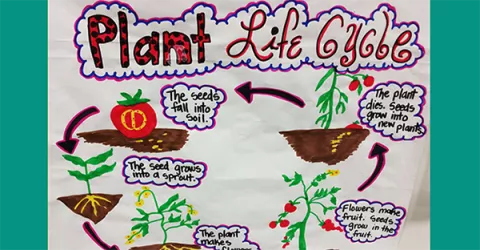
Paying attention to instruction can be challenging for many of our students, and learning remotely creates even more of a challenge. Help your students to remember and understand the topic or text by using visuals, providing a virtual anchor chart, displaying related vocabulary, and actively involving them in completing webs or notes.
Many students with learning differences need to see what we are talking about. Two ways to support them are to display an image (such as this erupting volcano) or create an anchor chart (such as this life cycle of a plant). Visuals such as these make the topic or text more meaningful and memorable for your students.
If there are key terms or domain specific vocabulary you will be using during a series of lessons, consider using a virtual word bank with pictures. Keep this visible to your students and refer to the words as you use them. Encourage your students to use the word bank and embed these terms in their responses.
Remembering the key ideas and important details and keeping them organized can be an overwhelming task for students, especially those struggling to extract meaning from what is being read, said, or done. Support your students by pausing periodically to actively engage them in completing a top-down topic web (like this example about force in science) or a simple set of two-column notes. Watch a clip from this webinar Supporting Virtual Note Taking Using Paraphrasing to learn more.
About the author
Colleen Yasenchock is the Director of Outreach and Account Development for Keys to Literacy, a Massachusetts-based company focused on PK-12 literacy. She has spent many years working with educators and leaders across the country drawing on her experiences as a classroom teacher, special educator, literacy coach, and coordinator. Colleen has supervised teacher interns for the University of Southern Maine, where she taught courses on literacy, linguistics, and cultural diversity. She has delivered dozens of sessions at state and national level conferences, including IDA and ILA. In her spare time, Colleen is an admin for the Science of Reading: 3rd Grade and Beyond Facebook group.
References
Be a part of Team MAE

